1.Convert Workflow Rules to Flows with the Migrate to Flow Tool (Beta)
Please Note: This feature is a Beta Service. A customer may opt to try such Beta Services at its sole discretion.
Salesforce has recently announced that they will soon be deprecating workflows and process builders and has advised users to begin transitioning into Flows.
Flow builder is able to do everything workflow does but will come with more advanced features. You can use the Migrate to Flow feature to convert your workflows into Flows, here is how:
- From Setup, in the Quick Find box, enter Migrate to Flow, and then select Migrate to Flow (Beta). Or from Setup, on the workflow rules page, click Migrate your workflow rules to Flows.
- Test your resulting flow in Flow Builder and then deactivate the workflow rule that you converted and activate the new flow
Do you want to learn more about this feature? CLICK HERE.

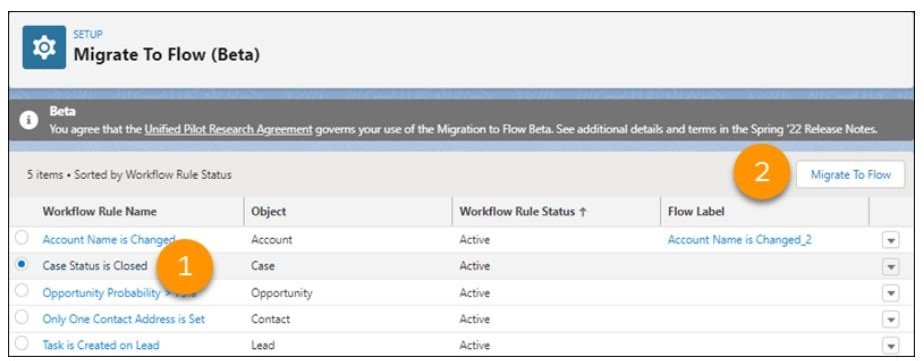
2. Place Flow Elements Automatically with Auto-Layout (Generally Available)
This great feature now has general availability so you can convert your flow from free-form into auto-layout and neatly organize your flow elements on the canvas. Here is how you can do this:
- To switch between auto-layout while in freeform, select Auto-Layout from the dropdown menu.
- To insert an element, click the Add element icon where you want it to run. Flow Builder then shows the options and possible elements for that location.
Do you want to learn more about this feature? CLICK HERE

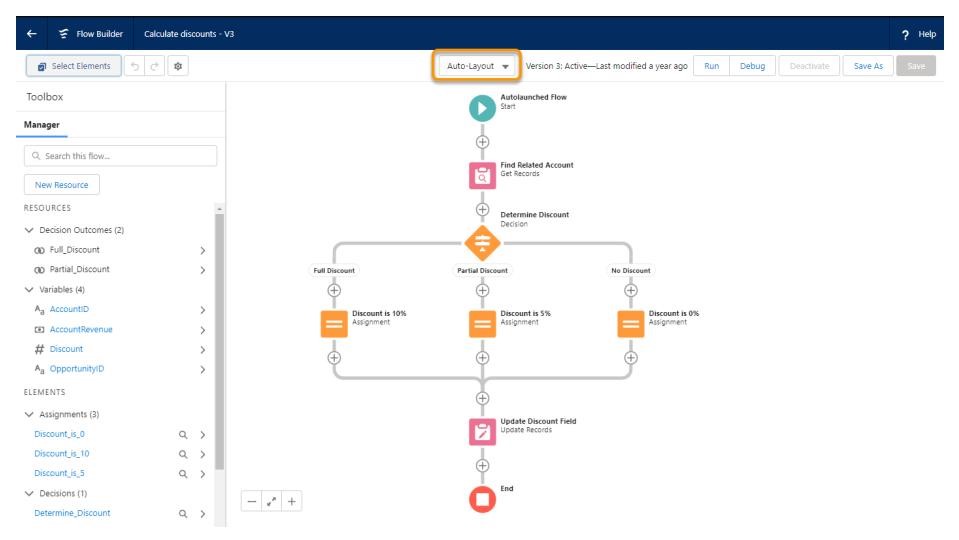
3. Analyze List Email Performance with Custom Reports
There is now a new List Emails custom report to help you see more information on how effective list email strategy is. Here is how to set up this report:
- To start using this, create a new custom report type from the Report Types page in Setup and select ‘List Emails’ as the primary object
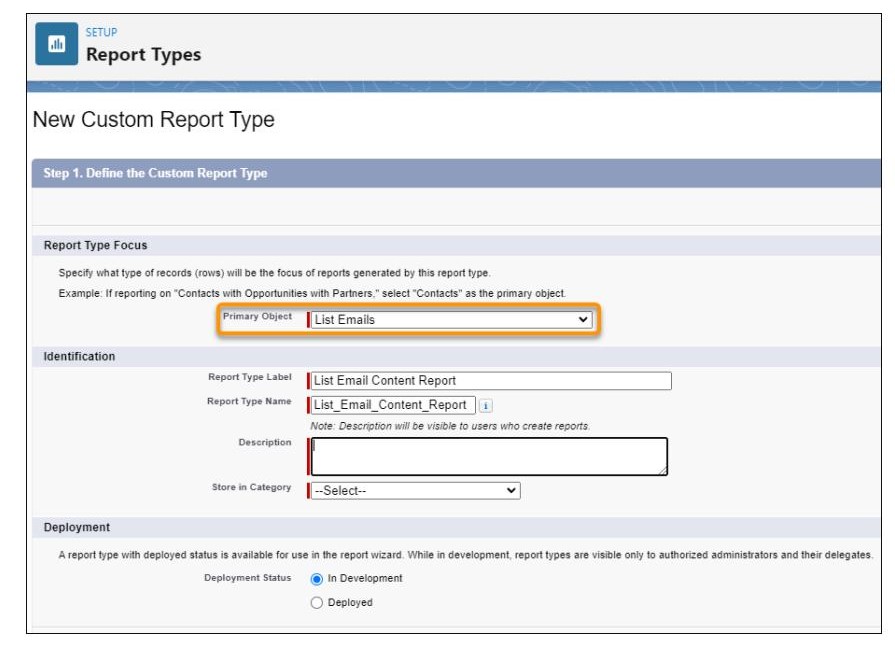
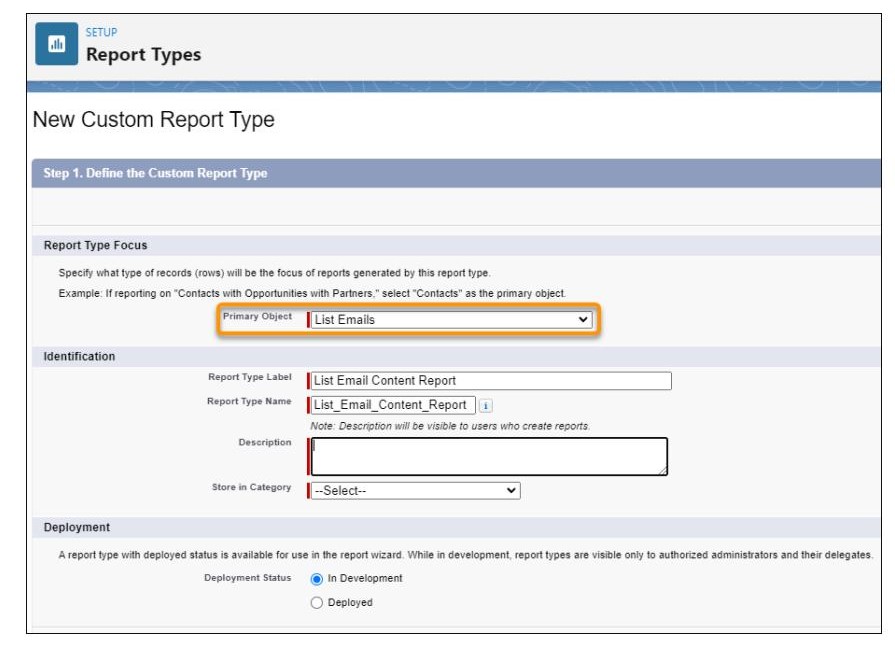
4. Edit Multiple Fields Inline on the Report Run Page (Beta)
Please Note: This feature is a Beta Service. A customer may opt to try such Beta Services at its sole discretion.
You can now save more time updating multiple records while running a report. You can perform inline changes in multiple rows or columns and save all the updates on your report with a single click. Here is how:
- From Setup, in the Quick Find box, enter Reports and Dashboards, and then select Reports and Dashboards Settings. Select Enable Inline Editing in Reports (Lightning Experience only), and save your changes.
- To edit fields on a running report, any field that shows a pencil icon when you hover is editable. You can change additional fields in the same row or a different row.

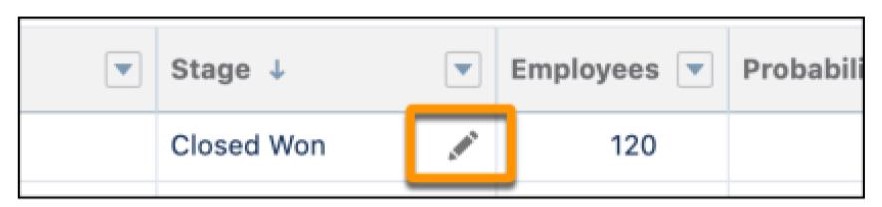
- When editing a field that has related fields in the same record, the other fields are marked as Pending. Once changes are saved, the related fields are updated with the new value.
Do you want to learn more about this feature? CLICK HERE
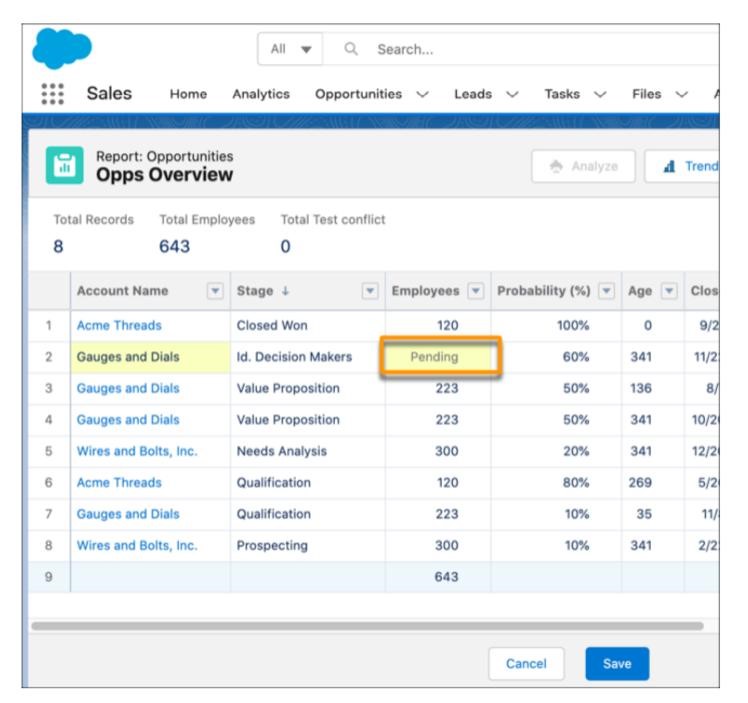
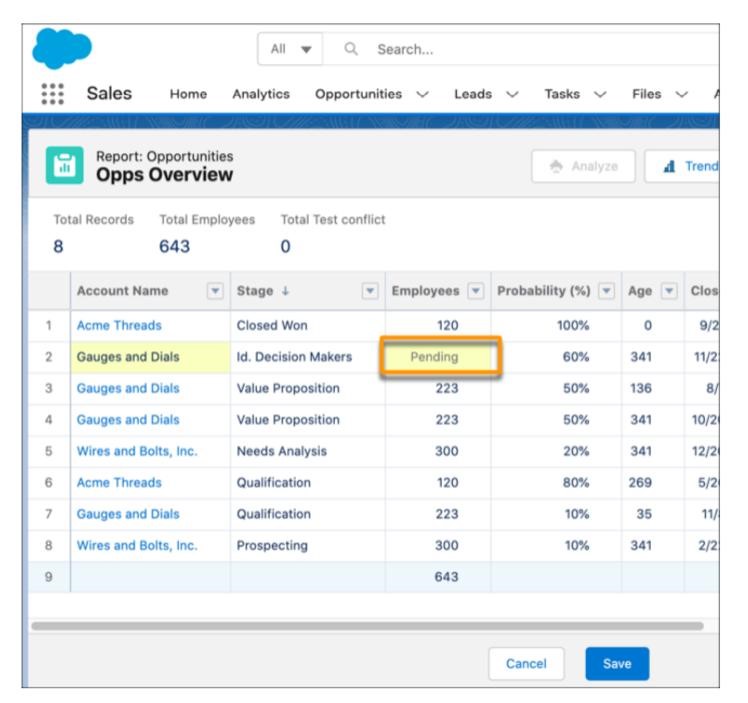
5. Manage Permission Sets and Permission Set Group Assignment Expiration Dates with an Enhanced User Experience (Beta)
Please Note: This feature is a Beta Service. A customer may opt to try such Beta Services at its sole discretion.
You will now be able to better manage user assignment to permission sets and permission set groups as well as set expiration dates.
- From User Management Settings, enable Permission Set Group Assignments with Expiration Dates (beta). Then, from either the Permission Set Group or Permission Set page, click Manage Assignment Expiration.
- To create a user assignment, click Add Assignment. On the Add Assignment page, you can search for and filter users.
Do you want to learn more about this feature? CLICK HERE
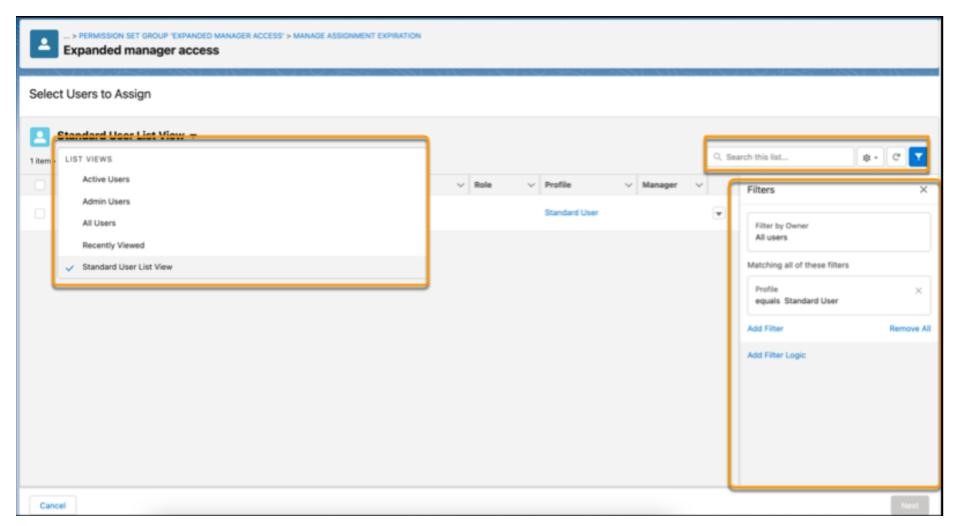
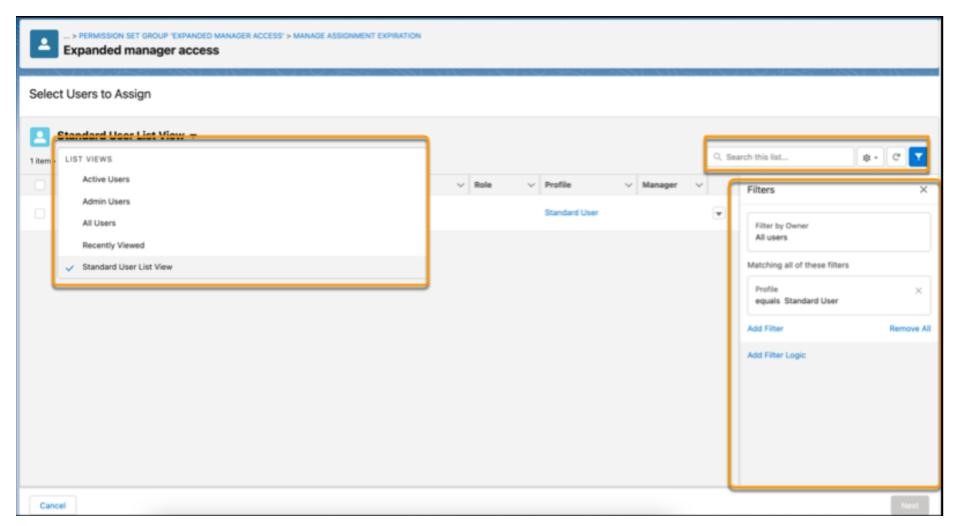
6. Sort Past Activities by the Completed Date
In the past, you could only sort activities by their due date but now, you can sort past activities by the date they were completed.
Note: Sorting past activities by completed date is on by default for new orgs and off by default for existing orgs
To turn on this sorting option in an existing org, from Setup, in the Quick Find box, enter Activity Settings, and then select Activity Settings. Select Sort past activities by completed date.
Do you want to learn more about this feature? CLICK HERE
!REMINDER NOTE FROM THE SALESFIX TEAM!
Multi-Factor Authentication
Salesforce will be switching to Multi-Factor Authentication from 1 February 2022. From this date, all Salesforce customers will be contractually required to use MFA in order to access Salesforce products. Check out our article Getting ready for MFA HERE.
CORS Allowlist for lightning Apps
If your organisation uses lightning apps and has one or more external domains calling on your Salesforce resources then you will need to ensure that they are added to the Cross-Origin Resource Sharing (CORS) Allowlist in preparation of the February 1 2022 Update. You can find more information in our Preparing for CORS Allowlist Update for Lightning Apps HERE
Pardot
1. Customise Pardot Form Styles in the Enhanced Landing Page Builder
With the enhanced Landing Page Builder, you can do more customisations to your Pardot form. As you edit values in the Style tab, the changes appear on the canvas.
- After you drag in a Pardot Form component, click the Style tab to access a variety of styling options.
Do you want to learn more about this feature? CLICK HERE

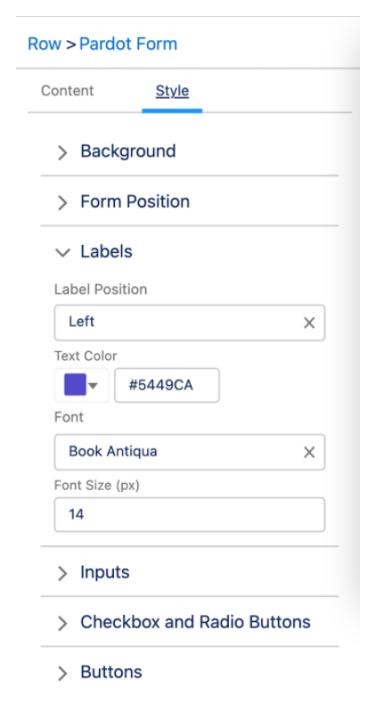
2. Push Emails from Lightning Experience to Automation Rules and Completion Actions
Previously only available for Engagement Studio, you can now use enhanced emails in automation rules and completion actions. Assign your Pardot user with the ‘ Activate Email for Automation system permission’ then once the user activates an email for automation, the campaign, sender, and reply-to settings apply to automation rules, completion actions, and Engagement Studio emails.
Do you want to learn more about this feature? CLICK HERE
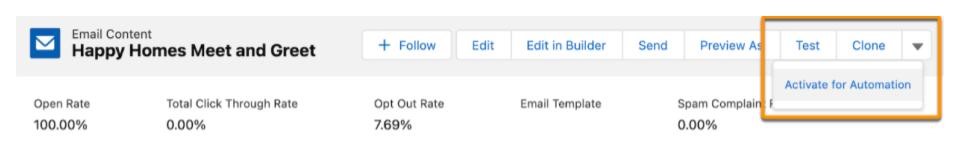
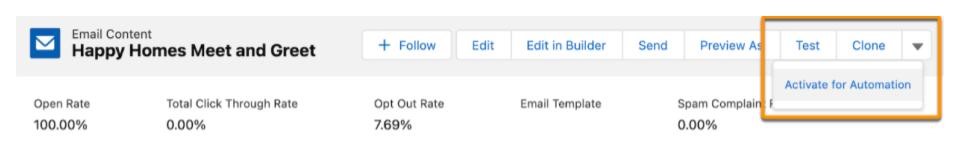
3. Pardot Automations for Email Privacy Changes
Pardot now includes a reporting page showing an overview of automations that rely on email opens. Use the Open Rule Audit page to to know which automations rely on email open data.
- Under Pardot Reports, navigate to Marketing Assets, then Automations, and click Open Rules. Click top-level metrics for engagement programs, dynamic lists, and automation rules to jump down to the related page section.
Do you want to learn more about this feature? CLICK HERE
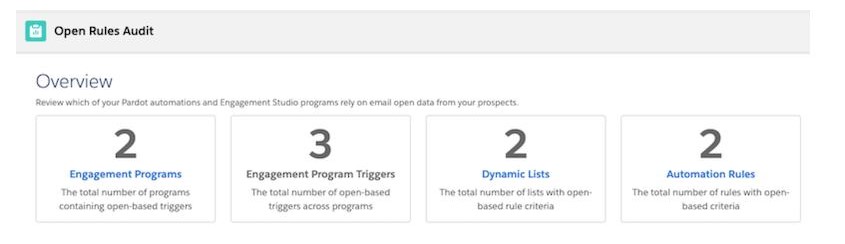
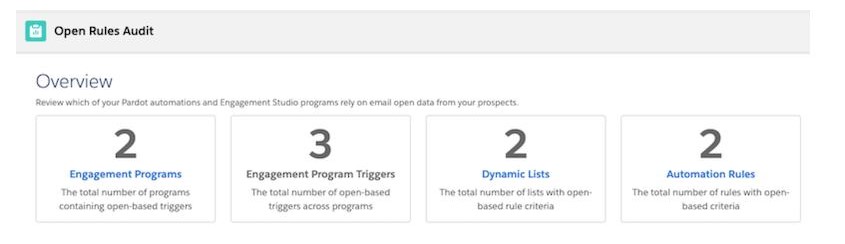
If you want a full list of features and dates for Spring Release ‘22 here is a full version of the
Salesforce Spring ‘22 Release Notes






