Salesforce Service Cloud is considered by many as the ultimate in Customer Service management. Service Cloud, (an ‘add on’ to the core CRM ‘Sales Cloud’ licence) provides a fully customizable support and help desk and additional features.
A Service Cloud licence gives you the following features:
- Console for Service
- Advanced case management
- Service contracts and entitlements
- CTI Integration
- Knowledge base ** (available for an additional fee)
- Live Agent **(available for an additional fee)
The highlight feature of Service Cloud is without a doubt the Console for Service.
Console for Service
Console for Service is a user interface for Agents to quickly and efficiently manage cases from creation to resolution and is designed to provide Agents with the right context at the right time.
- Keeping critical information front and centre
- The Knowledge sidebar allows Agents to quickly and easily search for and use Articles to help them solve cases
- The Live Agent widget allows Agents to manage Live Chat
- A Soft Phone widget (requires CTI integration) allows Agents to answer and log calls
- Console is fully customisable to suit your business processes
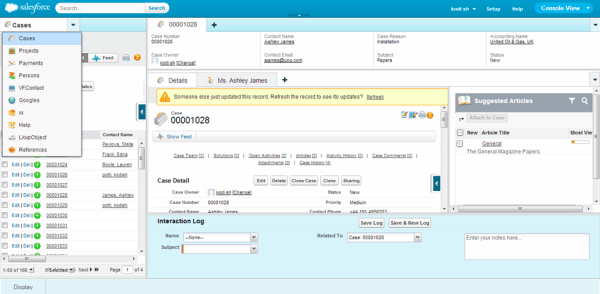
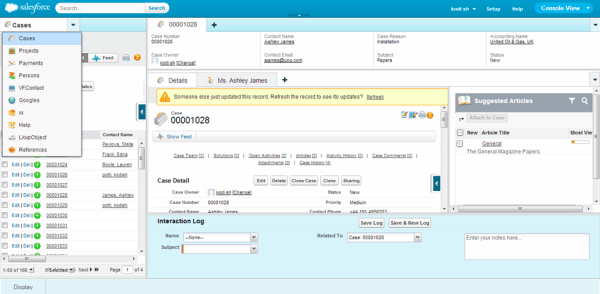
Two level tabbed interface
The Console introduces a two level tabbed interface. The first tab level, or the Primary tab, is the primary interaction record, such as an Account record. Any related record like a Contact or a Case record, opens as a Sub Tab under the Primary tab. This two tab interface means that every case or customer interaction has its own workspace, made up of one Primary tab and one or more sub tabs.
Entitlement management
With Salesforce Entitlements, you now have control over your customers’ support agreements.
Entitlement processes are timelines that include all of the steps (or milestones) that your support team must complete in order to resolve cases.
Each process includes the necessary logic to determine how to enforce the correct service level for a customer.
Salesforce allows up to 1000 entitlement processes and includes up to 10 milestones for each process.
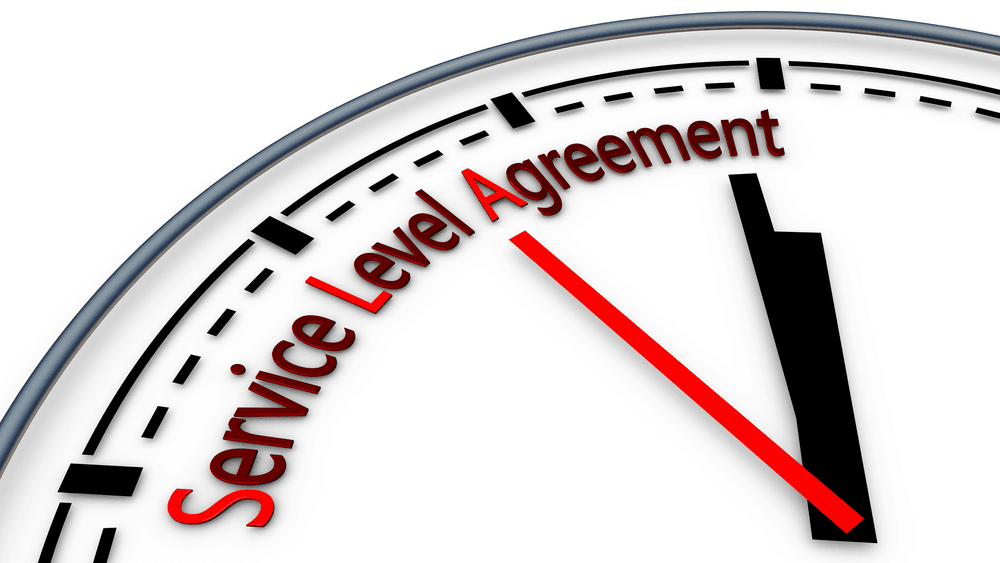
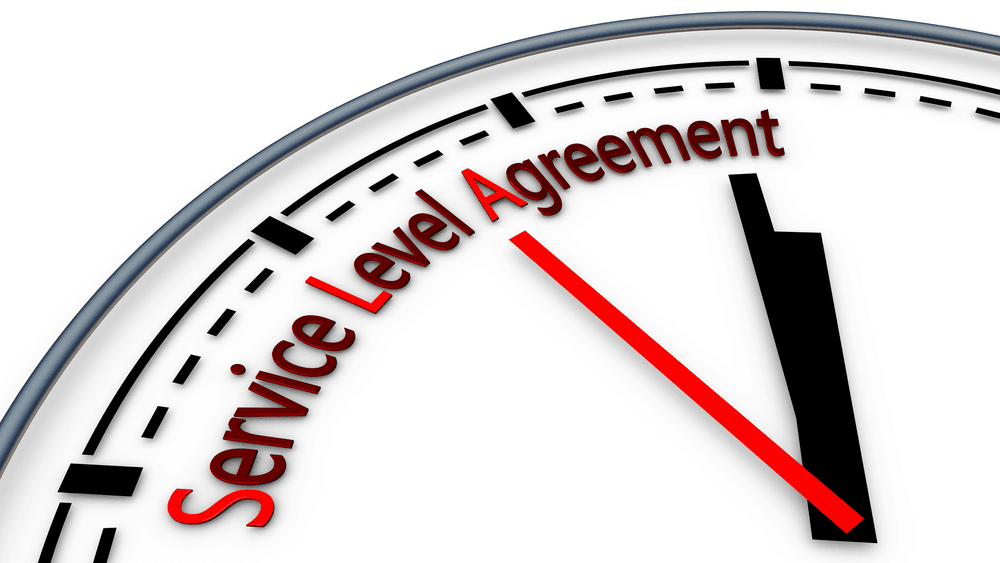
Another feature of Entitlement management is ‘versioning’ where you can create a new version of an existing process. This means you can make changes to an existing process, even it is active.
How does an Entitlement process work?
- An Agent adds an entitlement (with an entitlement process) to a case.
- The case enters the process and assigns the relevant milestones.
- An Agent updates the case to complete a milestone action.
- As the case is updated, it cycles through the entitlement process and initiates any milestones that match its criteria
- The case exits the process based on custom criteria or when it’s closed.






