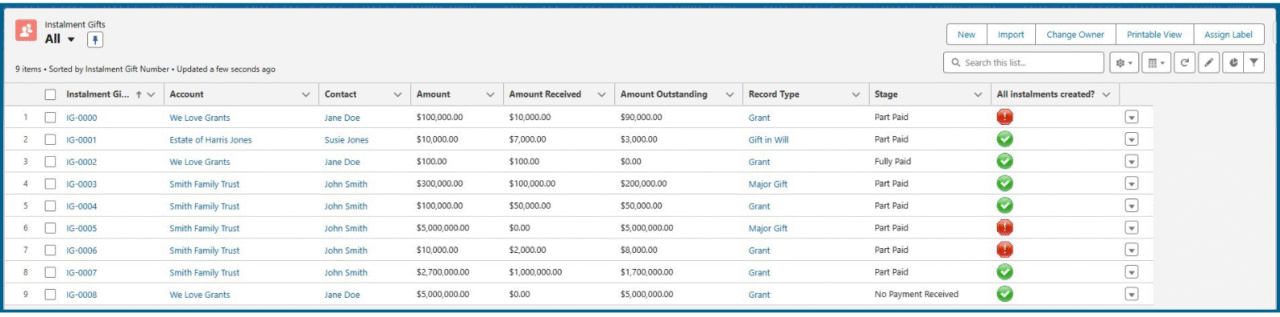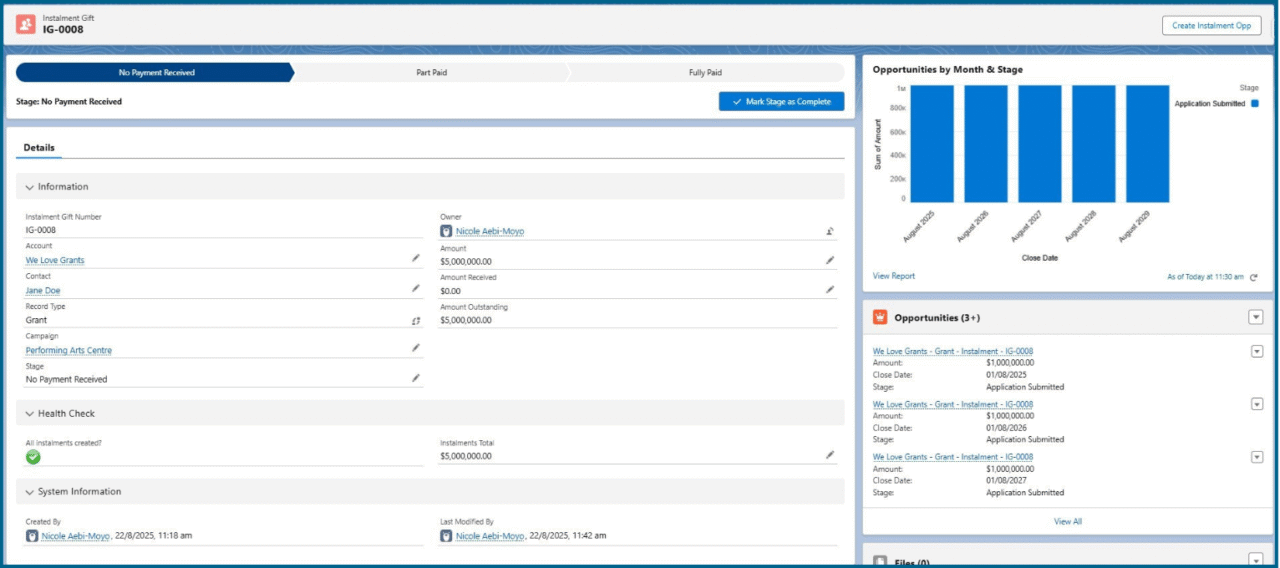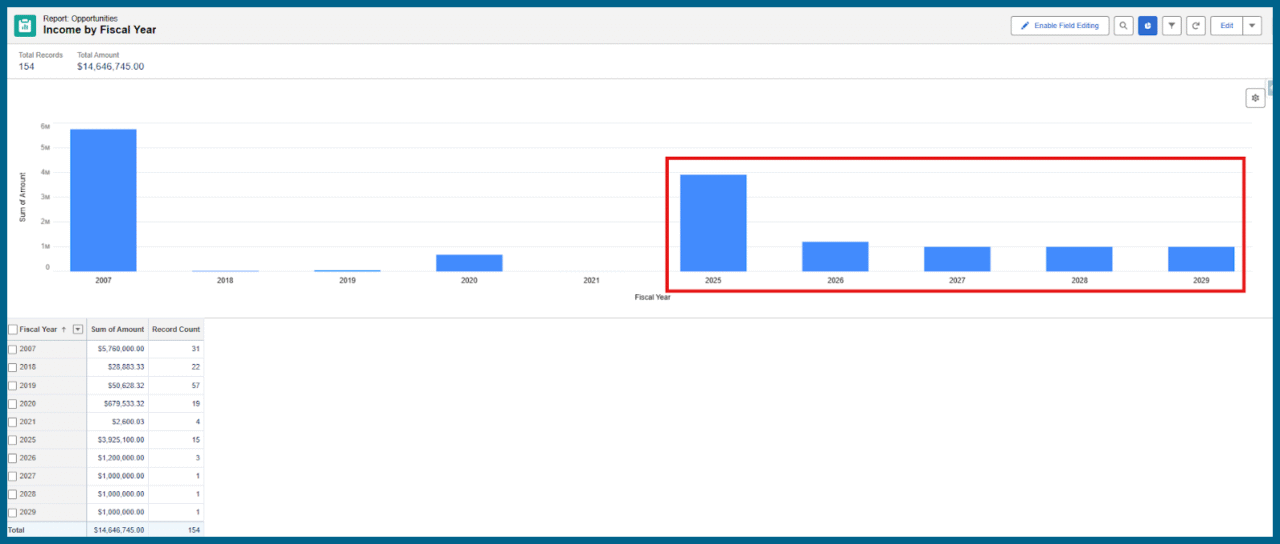Welcome to SalesFix NFP Tricky Wiki, a new article series from our NFP Salesforce SME Bethany Smith. In this series, you’ll learn expert tips, new features and receive answers to frequently asked questions, so you can set up your Salesforce platform RIGHT.
If you’d like to follow along and explore your software while reading this article, you’ll notice that certain words are italicised. When we are referring directly to an action or term used within Salesforce, we have denoted them by italicising the words i.e. Opportunity, Closed/Close Date, Gift.
If you have a topic you’d like us to address in SalesFix NFP Tricky Wiki, find out how at the end of this article.
The Situation
Congratulations, your organisation has received a $5,000,000 grant. The total sum is paid out over a period of 5 years, with $1,000,000 paid each financial year. For accuracy in Salesforce and to align with accounts processing, it’s beneficial to track this donation using the SalesFix recommended method in Salesforce. Reporting, forecasting and data can all be negatively skewed if a different method is used.
Common Issues We See
1. Using the Opportunity feature in Salesforce:
An Opportunity only has one Stage and one Close Date.
Opportunities can’t accurately reflect when the grant is won and when the annual payments are received. When using the Opportunity feature, you will close it either when the first or last payment is received, which distorts your annual reporting. When entered as one total, the Opportunity will show $5,000,000 received in one year, but doesn’t accurately reflect the five x $1,000,000 across multiple financial years.
2. Using the Recurring Donations feature in Salesforce:
Using the Recurring Donations feature to input the grant total of $5,000,000 in five x $1,000,000 increments.
The use of Recurring Donations skews reporting on Recurring Giving and makes it difficult to understand who your true Recurring Givers are (versus Instalment Givers). Recurring Donations does not easily allow for varying amounts or custom cadences.
Below is an example showing the use of Opportunity to enter the grant of $5,000,000 as one lump sum:
Organisations who use any of the above methods frequently have challenges with accurate reporting. The good news is tools already exist to address this for both Non Profit Success Pack users AND Non Profit Cloud Users.
How to Enter a Multi-year Opportunity Sum that is Paid Annually into Salesforce
For Non Profit Cloud Users: If you’re migrating to or already using Non Profit Cloud, you can manage multi-year gifts with the in-built Gift Commitment functionality. Gift Commitment should handle most scenarios, however, if you need a stronger solution, we can enhance your system with advanced visualisations and improved visibility of outstanding amounts.
For Non Profit Success Pack (NPSP) Users: The SalesFix Instalment Management Widget is purpose-built for NPSP users to provide clear, accurate, year-over-year reporting for multi-instalment gifts. If you’re struggling with distorted forecasting from Grants, Bequests or Major Gifts this is the solution you need.
Setting up Instalment Opportunity Widget for Salesforce Non-profit Success Pack
The Instalment Management Widget is customisable for your organisation’s needs and can be applied to any gifts received over a period of time – this covers Grants, Bequests and Major Gifts.
You can track Activities and Tasks against the Instalment Gift, and upload files such as Grant Contracts or letters from solicitors pertaining to a bequest. If there happens to be a change to the amount or the date that income is expected on or received by, this can easily be managed by updating the relevant Instalment Opportunity.
In this scenario, you would enter the Instalment Gift as a lump sum of $5,000,000 with 5 x annual instalments of $1,000,000. For accurate forecasting, the Instalment Opportunity Widget will provide a visual prompt if you haven’t created the corresponding Opportunities to match the sum of the Gift; the Amount.
The Stage is updated automatically to reflect the status of the Gift, whether it is No Payment Received, Part Paid or Fully Paid:
You’ll also be provided with a visual graph that displays all of the Opportunities for an individual Instalment Gift by the Closed Month and Stage with a progress tracker along the top of the window. For a $5,000,000 gift delivered in $1,000,000 increments, five annual Opportunities will be shown:
Instalment Gifts are tracked in separate objects hence are not double-counted in Opportunity Reports.
The Instalment Management Widget will accurately report your Instalment Gifts in each year they are expected to be paid:
The Final Word
Mastering instalment tracking for Grants, Bequests and Major Gifts will improve your reporting and forecasting while ensuring there is no ambiguity in your donation sources.
We can help you manage this and other tricky features or requirements within any Salesforce environment.
Want to know how we can help? Check out our Not-for-profit page to learn more from our specialist NFP team.
Alternatively, if you have a topic you’d like us to address, email Bethany on [email protected] and we may address it in our next SalesFix NFP Tricky Wiki article.

Bethany Smith
SalesFix For Purpose
Subject Matter Expert
Bethany is one of SalesFix’s Not-For-Profit Subject Matter Experts, dedicated to helping organisations create greater impact with Salesforce over the past four years.
With a background working inside
Not-For-Profits, she brings genuine understanding and passion for the sector’s mission and challenges.