As you may have heard through the Salesforce Feature & Product Retirement newsletter, or from other Salesforce communication channels, Workflow Rules and Process Builder customer support is ending on 31 December 2025.
Salesforce removed the ability to add new workflow rules and processes in February 2023, if your platform was configured to use automation prior to this, it’s likely you used one of these features. For example, common use cases include: creating a task, sending an email alert, updating a record, creating a record, sending custom notifications, or calling custom code.
To help you understand what this change means, the SalesFix team has compiled some questions and answers below.
How do I know if I am using these features?
You can identify whether you have active Workflow Rules by going to Setup > Process Automation > Workflow Rules and sorting the Active column.
Similarly, you can identify whether you have active Process Builder processes by going to Setup > Process Automation > Process Builder and sorting the Status column.
Will my automation stop working on 31 December because of this change?
No, workflow rules and processes will continue to function. Only support from Salesforce for these features is ceasing at this time, this means you will not be able to receive customer support or bug fix assistance from Salesforce for them.
What if I need to change the logic in my workflow rules or processes?
To modify any existing automation using these features, an Administrator will need to convert them to a Flow in Flow Builder or rebuild them in Flow Builder. Thankfully Salesforce has created a handy Migrate to Flow tool for converting existing workflows and processes – you can find the tool in Salesforce Setup and learn all about it here: Switch to Flow Builder Learning Map.
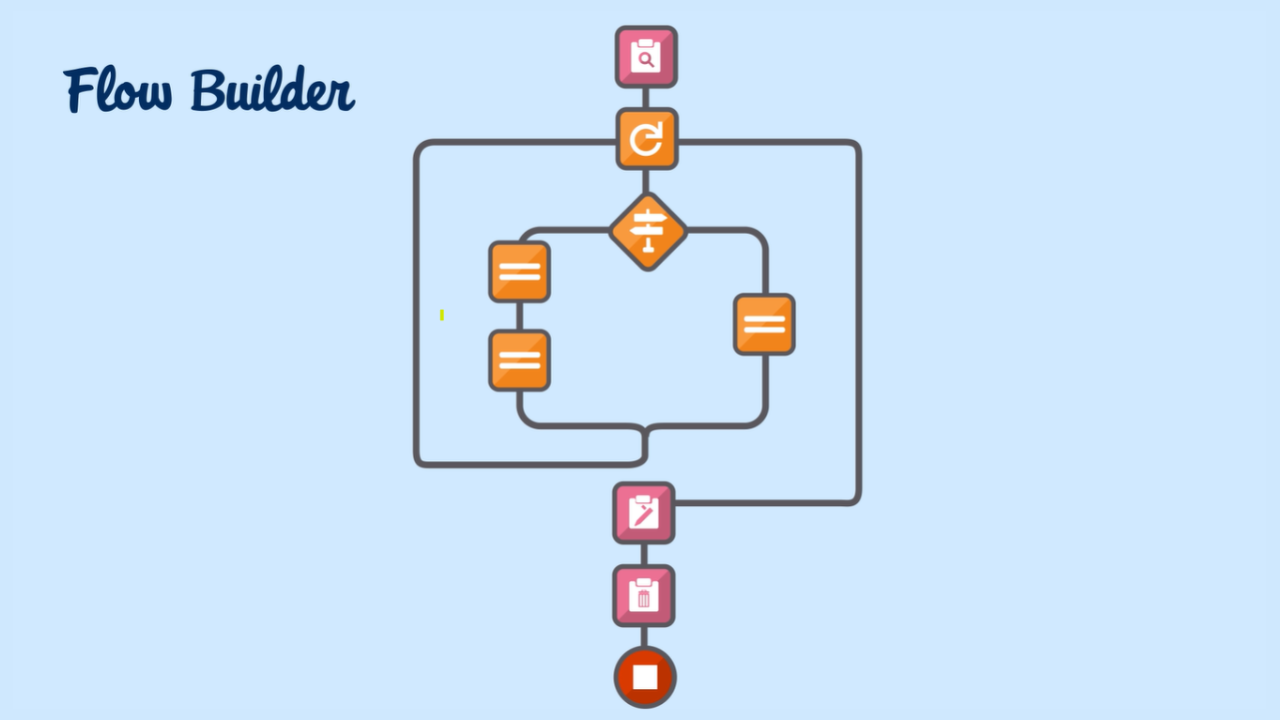
Are there any workflow rules or processes that can’t be migrated using the Migrate to Flow tool?
Yes, there are some types of processes and workflow rules that will need to be migrated manually. There are also a few considerations that an Administrator needs to know about when using the Migrate to Flow tool. You can read the full details in this Salesforce article: Migrate to Flow Tool Considerations.
What if my automation stops working for another reason?
You won’t be able to edit the existing workflow rules or processes; it will need to be converted to a Flow or rebuilt using Flow Builder.
What action should I take next?
Salesforce recommends migrating any active workflow rules or processes to Flows before the end of support deadline to avoid interruption to your daily operations – there’s a handy article here to help you do just that: Planning Your Switch to Flow Builder.
Takeaway
In summary, Workflow Rules and Process Builder are nearing retirement with customer support for these features ceasing at the end of 2025. If you haven’t already, now is the time to review whether your platform uses these features and start planning for a migration to Flows.
If your organisation would like assistance with understanding the new changes, our team at SalesFix is here to help guide you through the process and ensure your Salesforce environment is efficient and effective. Learn more about how we can help you manage your Salesforce solution with our Customer Success Program, if you would like to speak to one of our team about getting assistance, you can email us at [email protected]

Amitee Goulton
Salesforce Consultant / Business Analyst

