Salesforce are getting out the winter woolies in preparation Salesforce Winter Release 24′. Our team are here to warm things up for you with our top picks from the Salesforce Winter Release 24 Notes!
The SalesFix team have been busy reading and compiling their tops pick for this release from both Salesforce and MCAE (Pardot) to share with our customers.
If you would like to explore more yourself you can find the full Salesforce Winter 24′ release notes here.
KEY DATES FOR WINTER 24

Let’s get started with our Winter 24 picks for Salesforce:
Dynamic Forms
The premise of Dynamic Forms is to create user centric, intuitive page layouts that display the right information at the right time.
Over time, the page layout, or “Details” section in Lightning pages, can become congested with fields. These fields may well be necessary but not all the time or to all users.
The closest resolution we’ve had is to create multiple page layouts and different profiles, which is labor and config intensive. Well, no more.
With Dynamic Forms you’ll be able to:
- Place fields anywhere on the layout without needing to add them to the traditional page layout (“Details” component).
- Use visibility rules to make fields and components appear and disappear based on criteria you choose.
- Do away with multiple page layouts.
- Improve page load times.
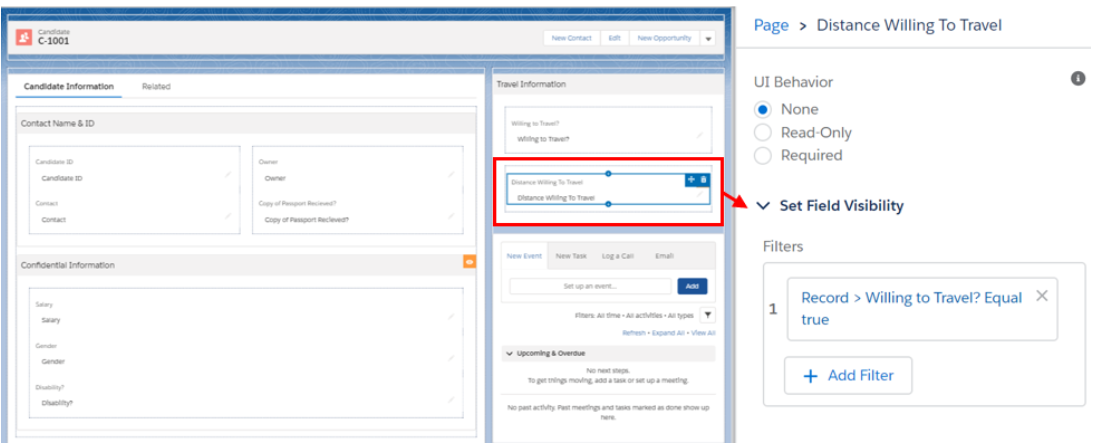
Scan Documents With a Mobile Device
In today’s workforce, many people and companies are torn between using physical paper documents and completely digital ones.
Have you ever been in a situation where you only had a paper copy of a document and wished you could have it in a digital format that you can edit?
With Document-Scanner, you can create Lightning Web Components that allow you to scan documents, extract the content and customize the functionality according to what your audience requires.
Enhanced Flows
There are some game changing functionality now available in Flows that allow you to do more than ever.
There are many items but our top 3 items to be aware of are;
1. Custom Error Handling
Hate getting those illegible error messages with meaningless error codes when your Flow hits a problem? You can now handle errors properly with custom error messages that let your users know exactly what went wrong so they can be resolved.
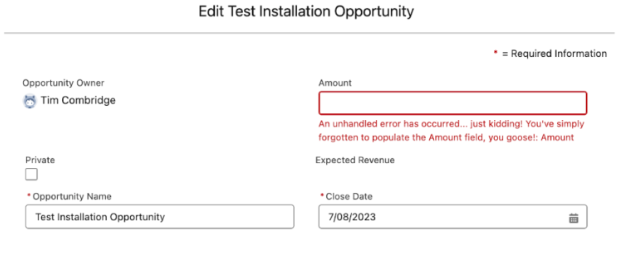
2. Reactive Flow Components
With screen flows, you can guide users through business processes by providing instructions and prompting them to complete specific fields without needing to write any code.
Previously for a component to react to changes in another component, you had to put them into separate screens which provided a clunky user experience.
However, Salesforce has now introduced reactive screen components that allow your screen components to react to a user’s actions on the same screen giving them real-time and dynamic feedback to their inputs.
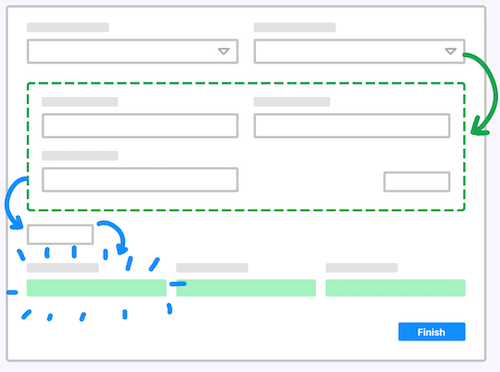
3. New HTTP Callout Methods
Flows now support all web service callout methods (GET, POST, PUT, PATCH & DELETE) that allow you to seamlessly integrate with any REST-based APIs
So you can now seamlessly integrate Salesforce with other systems using point and click configuration tools without the need for custom code, expensive middleware or 3rd party tools!
- There are many use cases but below are a few examples to get you thinking;
- Get address information using a map API.
- Get weather conditions with a weather service API.
- Get payment authorization information with a payment processing API.
- Add records to an inventory system when product records are added to Salesforce.
- Add leads and contacts to an external marketing automation tool.
- Process a payment transaction through an external payment gateway.
- Update existing order information in an external order management system.
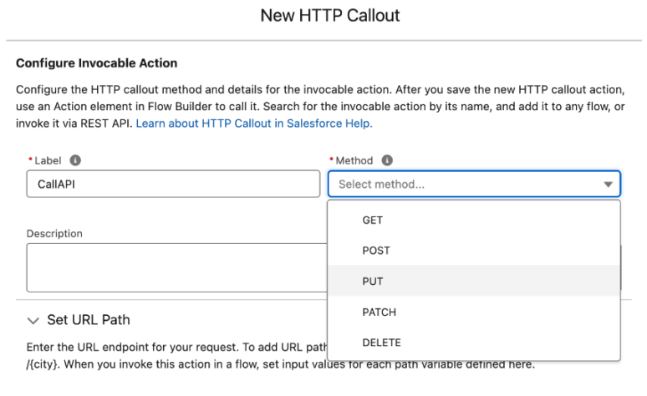
SalesFix Winter 24′ picks for Marketing Cloud Account Engagement (Pardot):
Engagement Program Wait Times
Previously wait times in Engagement Studio was limited to increment of days.
Prospects can now wait in Engagement studio from 2 to 8 hours.
This change applies to all Account Engagement editions.
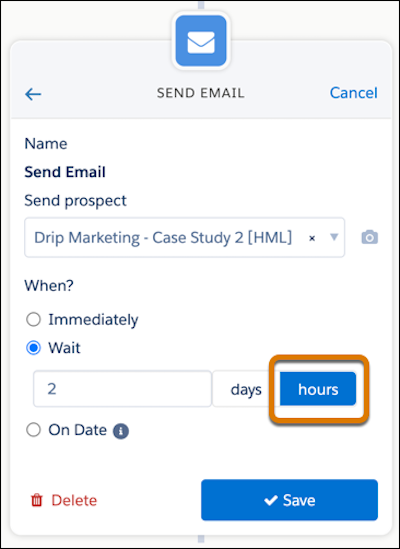
Restore a Paused Prospect
Prospects are paused when their activity levels are high enough to impact Account Engagement’s performance. If you have a paused prospect who is important to your business, you can restore the prospect by deleting their visitor activity records.
Choose a date in the past and Account Engagement removes the prospect’s activity records before that date. When you remove enough activity records, Account Engagement restores tracking for that prospect. If the prospect exceeds the activity threshold in the future, they’re paused again.
This change applies to all Account Engagement editions.
Remove Unconverted Visitor Activity Records
Free up system bandwidth by removing old visitor records that didn’t convert to prospects. Use the new Stale Unconverted Visitors option in your Business Unit Settings to automatically remove unconverted records older than 365 days.
This change applies to all Account Engagement editions.
If you have any questions in relation to our top Winter 24’ Release notes feel free to CONTACT US.
Is your organisation taking full advantage of latest releases and optimising your Salesforce investment? Learn more about our CUSTOMER SUCCESS PROGRAM.






