Though it maybe a little chilly here downunder it is definitely summer time in the land of Salesforce, and with summer comes the Salesforce Summer Release Notes!
The SalesFix team have been busy reading and compiling their tops pick for this release from both Salesforce and MCAE (Pardot) to share with our customers.
If you would like to explore more yourself you can find the full Salesforce Summer ’23 Release Notes here.
KEY DATES FOR SUMMER 23
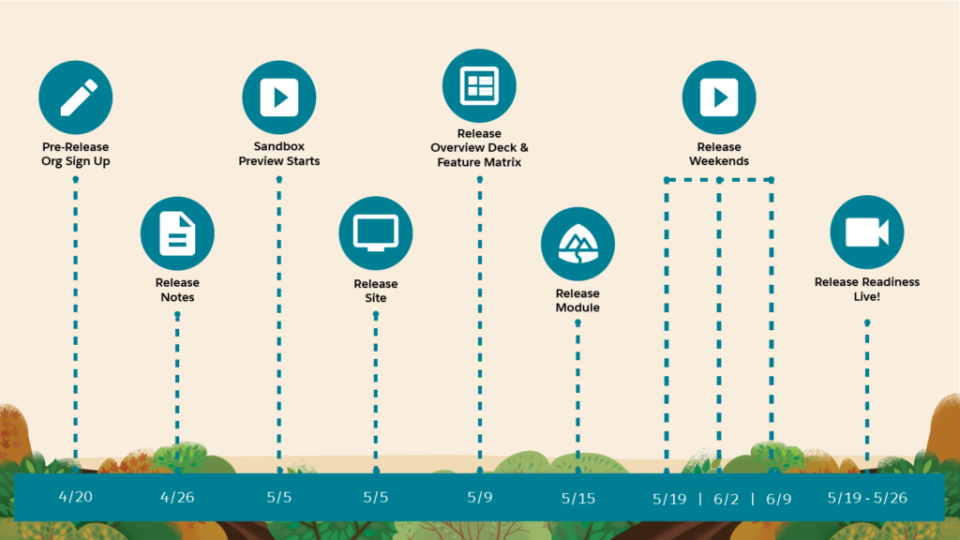
Let’s get started with our Summer 23 picks for Salesforce:
Einstein Search Manager (Beta)
While still only in Beta release this new functionality allows you to customise and improve search results for your end users.
This includes different object searches based on user e.g. Sales Users want to see Opportunities whereas your Service Users are instead more interested in Cases and you can remove all those other objects that a user would never be searching for.
Also adding in picklist search options allow users to quickly filter the results e.g. only show results in certain locations or regions.
NOTE: This feature is a Beta Service. Customers may opt to try such Beta Service in its sole discretion. Any use of the Beta Service is subject to the applicable Beta Services Terms. To find out more about Beta Services Click Here.
Analytics
The new Unified Analytics Experience centralises all your Analytics, Reports, Dashboards and Einstein Predictions in one location. Reports and Dashboard also get updates that allow enhanced functions to include interactive dashboard widgets, rich text and images.
One of the smaller but more powerful addition to Dashboards is the ability to now reuse the same Dashboard for all your teams by including additional Dashboards Filter Picklists e.g. Region, Date Period etc.
This allows users to quickly filter the Dashboards Results without needing to drill into the underlying report and apply filters OR having separate Dashboards for each team.
Permissions
You can now add field level permissions to Permission Sets! Great for easily grouping fields together for access without needing to define them on every single Profile.
Lightning App Builder (Beta)
While still in Beta the ability to have Dynamic Forms specific to Mobile Devices is a big upgrade in the user experience for your users that frequently access Salesforce from their mobile device.
Also new Accordion and Tab Components help you organise all that content on your larger page layouts – definitely play around with this one as it can really improve your end users experience with Salesforce.
NOTE: This feature is a Beta Service. Customers may opt to try such Beta Service in its sole discretion. Any use of the Beta Service is subject to the applicable Beta Services Terms. To find out more about Beta Services Click Here.
Salesforce Mobile
The new Barcode Scanner provides enhanced functionality for you to use the native Salesforce Mobile app to scan one or more barcodes at the same time.
When integrated with Flows this provides powerful functionality for barcode scanning use cases like stock and order management, fulfillment, direct mail processing, event registrations and more.
Revenue Intelligence
The new Sales Rep Command Module provides greater insights for your Sales Reps and now natively incorporates Product Whitespace functionality to allow you to identify what products your customer has and does not have along with sales insights and bottleneck identification.
Flow Builder (Generally Available)
Now Generally Available you can fetch data from external services and in Beta, the ability to push data to external services all without writing any code or need for 3rd party integration tools.
Data Mask
Previously when you created a Partial or Full Copy Sandbox all your real production data was copied across exactly. However this could include sensitive information that you don’t want to be exposed to developers, testers, 3rd parties and other end users using the sandbox to build and test new functionality.
With data mask you can now easily obfuscate any sensitive data.
SalesFix Summer ’23 picks for Marketing Cloud Account Engagement (Pardot):
Trigger an External Action After a Prospect Engagement
Now you can trigger an external action on any Account Engagement asset that has a completion action.
For example, after a prospect completes a sign-up form, you can register the prospect for a webinar. You can send a text message after a prospect clicks a custom redirect link or send an alert to your sales team when a prospect visits a pricing page.
This change applies to Account Engagement Growth, Plus, Advanced, and Premium editions.
Convert Unused Dynamic Lists to Static Lists
Save processing power in your business unit by converting your old or unused dynamic lists to static lists.
After you convert a dynamic list, you must manually add and remove prospects because the list no longer updates based on rule criteria. Select inactive or unused dynamic lists and use the table action dropdown menu to convert them to static. You can also convert individual lists from the record home.
This change applies to all Account Engagement editions.
Use a New Opted Out Field Status
Based on customer feedback, you can now use the most recently updated field value as a source of truth for the prospect Opted Out field. You also choose either Salesforce or Account Engagement to use as the system of record instead. Previously in the Spring ’23 release, selecting a system of record was required. Business units created after October 18, 2023 use the Account Engagement value by default.
Edit the default prospect Opted Out field, and select an option under the Sync Behavior dropdown. After you make a selection, the option to use the most recently updated record is no longer available.
This change applies to all Account Engagement editions.
Enhanced Builder Columns Are Evenly Spaced
Our last pick is a small one but one that will satisfy the design fanatics. The Enhanced Email Builder now aligns images evenly. Previously, content in the right-most column was wider and taller than columns to the left. Check to see if images in email templates published before this update need to be adjusted.
This change applies to all Account Engagement editions in Enterprise, Unlimited, and Developer editions.
If you have any questions in relation to our top Summer 23’ Release notes feel free to CONTACT US.
Is your organisation taking full advantage of latest releases and optimising your Salesforce investment? Learn more about our CUSTOMER SUCCESS PROGRAM.






