The Summer ‘20 Salesforce Release is due to hit Salesforce orgs on the 17th and 18th of July, 2020. This release was previously scheduled for production deployment mid May, however, due to the unprecedented events of 2020 and COVID-19, the release was postponed.
Because of these events, the Summer ‘20 release has adopted the #Trailheart Logo, a Salesforce noun, representing passion for learning and community, acting with purpose and positivity, and remembering your roots to ensure you know who you are and where you came from.
With this in mind, SalesFix shares the following features of the new Salesforce release with this passion for learning and community in mind.
Split View for Standard Navigation
Split View enables you and your users to see your records and your list views side by side, providing users with easy access to all their records. For those who have used Console View, this may look slightly familiar however, this functionality is now available across the board. This function will be automatically applied to all users after the release goes live.
To access Split View from within your list view, select the current display view, usually indicated by a table icon, and change the ‘Display As’ setting to Split View.
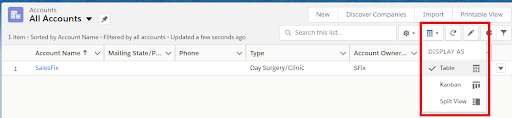
Now, whenever you select a record, your list view will remain on the left of the page, allowing you to easily change list views or records without needing to return to the record home screen.
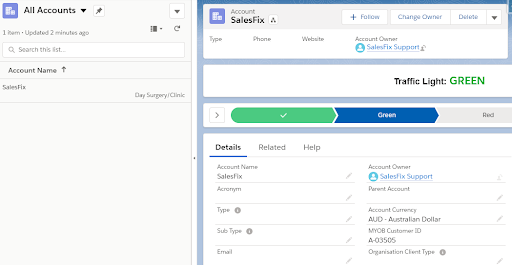
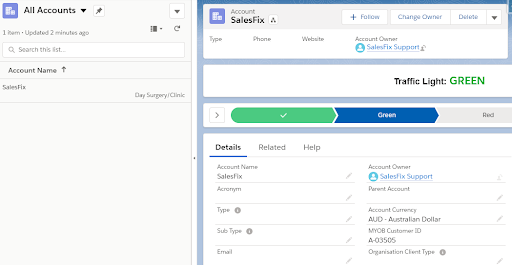
In App-Guidance Builder
Have you or your users ever needed an extra reminder? Maybe you need assistance onboarding a new employee, or you’ve released a new feature you want your users to know about. With this release comes the In App-Guidance Builder which allows you to add visual prompts to any screen within Salesforce, from the moment a user enters a page, or when a specific item triggers it.
Upon entering the administrator is able to select either a single prompt or a walkthrough showing users multiple steps. They can add as many steps or actions as they want to display to users, including when and where to show them.
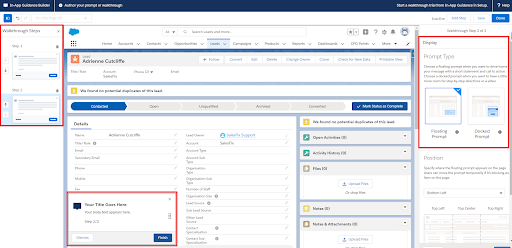
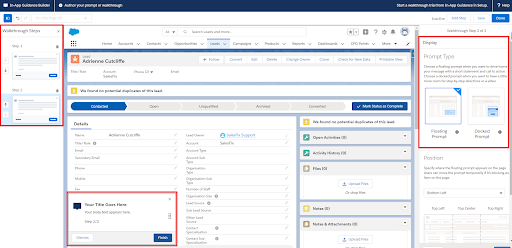
Assign Tasks to Queues with Quick Actions
With Summer ‘20, users are now able to assign tasks to task queues from either an action on an object or a Global action. These will be accessible from anywhere without the need to assign to a specific person, or having to reassign cases after the fact.
New Minimum User Access Profile
The new minimum user access profile allows users to access your Salesforce without the need to worry about modifying unrestricted data. The profile includes the ability to access activities, chatter on records, be a lightning console user, and view help link permissions. Additional permissions can then be added on with permission sets to increase permissions from the base level.
If you are after any more information on the Summer ‘20 Salesforce Release, please reach out to the SalesFix team.






