We often get asked our advice on how to best manage inactive Contacts in Salesforce as they may have either left their employment and need to be ‘reassigned’ to a new Account.
Don’t Delete Inactive Contacts
The first rule is ‘Don’t delete them”!
There are several reasons why we would not want to delete an individual contact. For example, we may need to retain their Activity History, notes and details for when/if they transfer to another Account.
It’s important to note that any Activity History linked to a Contact is also visible on the Account that the Contact is related to so it is not best practice to ‘Move’ Contacts between Accounts as their Activity history also moves with them.
Data is an extremely valuable resource. Deleting data unnecessarily is basically throwing money away. Retaining a history of contacts and transactions can provide invaluable insight for the future.
Activity history linked to the contact could prove very useful if that contact moves to a new company or ever returns. In addition to that, the history of the previous contact with a company can aid in future dealings with a new contact from the same organisation. You never know when that data might come in handy.
Best Practices for Managing Inactive Salesforce Accounts
We recommend the following steps when managing Inactive Contacts in your CRM system.
- If the contact is no longer employed by a company we recommend using an Active checkbox and mark the Contact as Inactive by un-checking the Active field.
- To help see which Contacts are Inactive when you search for the contact, create a workflow rule to automatically append x- to the First Name of the Contact
- In addition, use an Active Contact lookup field to link the old ‘Inactive’ contact to the new ‘Active’ contact.
Thus, when viewing the active Contact record, all previous Contacts and Associated Accounts will be accessible via the Previous Accounts related list located at the bottom of the Contact Detail Page.
How to Link an Inactive Contact to an Active Contact
- Deactivate the old contact record by un-ticking the Active checkbox
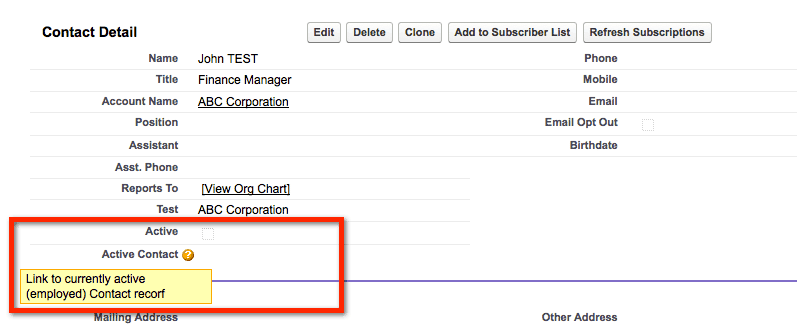
- Lookup and select the current active Contact record using the internal search feature
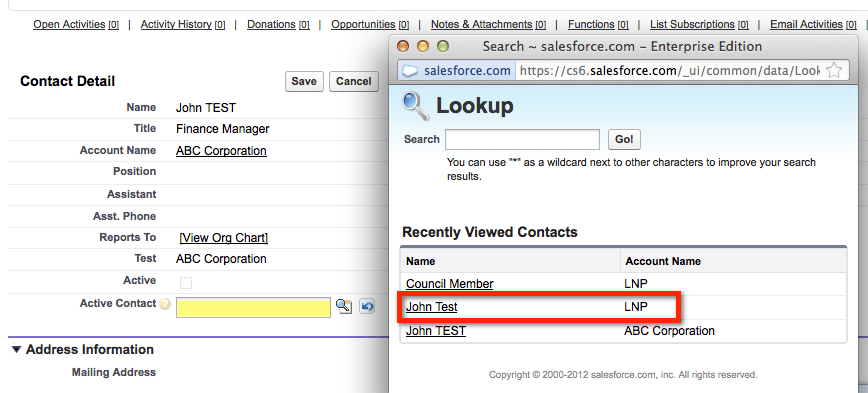
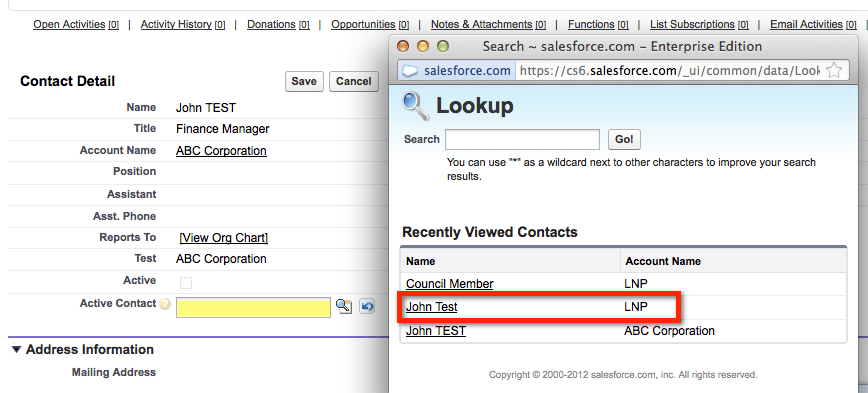
- When viewing the active Contact record, all previous Contacts and Associated Accounts will be accessible via the Previous Accounts sections located at the bottom of the Contact Detail Page.
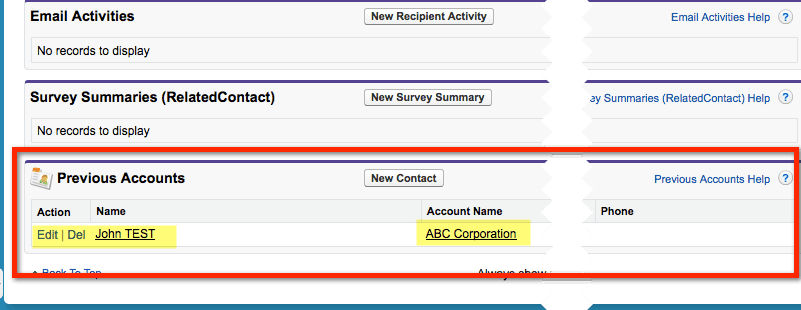
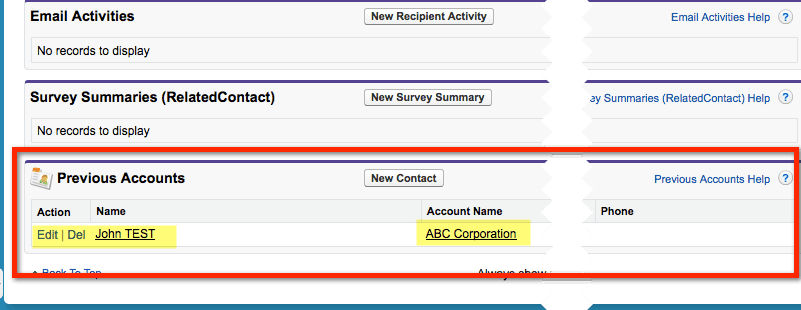
Other SalesFix Services
SalesFix provides a wide variety of Salesforce CRM services that help ensure you realise returns on your investment. Some of the services we provide are:
Quickstart Implementation
Our experts will help you hit the ground running with Salesforce, so you can see immediate benefits from your new tools.
Financial Integration
SalesFix has the knowledge and expertise needed for integrating your financial system together with Salesforce CRM so you can view all the relevant data in one place – increasing efficiency and reducing errors.
Lightning Migration
We can help you make the switch from Salesforce Classic to Lightning. We get you switched over to the new, improved UI so your team is ready for the future of Salesforce.
Our team is dedicated to providing you with the knowledge and skills you need to squeeze every drop out of your Salesforce investment.






